We provide the following payment methods for your doll:
1. PayPal Payment (With PayPal Account)
Through PayPal, we accept MasterCard, VISA, American Express, Discover & Diners, and bank transfers. No Paypal Account is Required when you pay through PayPal. If you have a PayPal account, you can pay directly with the balance in your account.
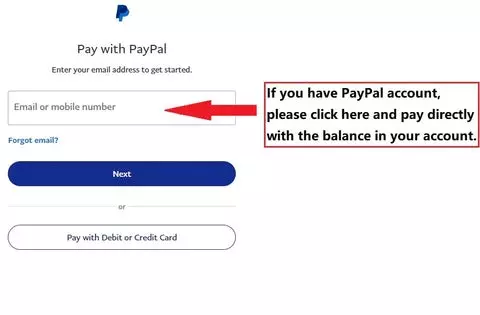
2. Credit Card & Debit Card via PayPal (Without PayPal Account)
You can pay with Credit Card & Debit Card through PayPal "Pay with Debit or Credit Card" option directly if you without a PayPal account.
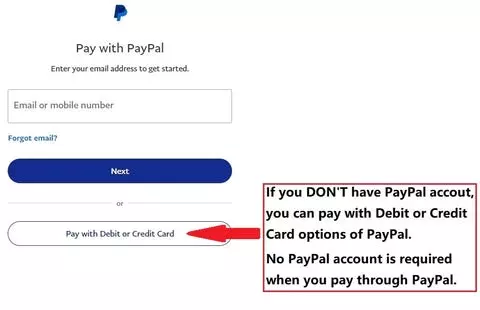
3. Western Union / Bank Transfer
If you would like to pay by Western Union / Bank Transfer, Please contact our customer service: [email protected] or leave us a message.
In summary, you can pay for your order via Credit Card & Debit Card, PayPal Payment, Western Union, Bank Transfer, Buy now & pay later with Klarna(No Interest, No Hidden Fee, Applicable Worldwide).
Why does my payment fail?
There could be several different reasons you’re seeing a decline error message or your payment won’t go through.
- • Your Credit Card or Debit Card issues (such as an invalid card, expired card, the amount exceeds, the card is disabled, etc.)
- • Your Credit Card or Debit Card issues with International transactions (Ensure the buyer credit cards and debit cards are allowed to buy online from overseas merchants)
- • If you are receiving a receipt error for a PayPal order then likely there is an issue with your PayPal funding source. Please contact PayPal.com support for more information.
- • Credit cards or billing address info. does not match that on file with the bank.(such as expired credit card, card number, billing zip code, CVV/CVC)
- • Please double check the credit card information you have entered and make sure your billing address matches this information exactly. If this is the case, you should contact your bank for additional assistance.If your payment won’t process with your bank account or you’re still having problems with your card, try:
- • Call your Credit Card or Debit Card issuing bank to let them know that the payment was made by yourself. Your payment will definitely be approved if the issuing bank receives your phone.
- • Changing your payment method at checkout. If you only have one payment method linked to your PayPal account, you’ll need to add another payment method before you can do this. You can add a credit or debit card or add your bank account. Both options are quick and easy and will give you more flexibility at checkout.
- • Confirming your email address or phone number is entered correctly. Make sure you have finished registering for PayPal account by confirming your information. A payment will fail if you haven’t completed this process.
- • If there are no such problems, please contact us and provide your order number, name and email address, error notification and error screenshots, we will check the details and assist you to proceed with your order.
Note: You should be able to receive details of any failed or successful transactions from your bank. If the payment fails, do not hesitate to contact your bank or contact us.











